Link building has always been an essential method of SEO for generating traffic.
The more the better, right? Well, yes and no.
Yes, in that volume of links should lead to volume of traffic. But not all links are equal.
If the website posting the link is not relevant to your content or is not a reputable website, it could lead to penalties issued by Google that will hurt your search engine ranking. And to get these penalties removed can be a frustrating ordeal. So best to try to clear up your link profile before it gets to that point!
Sometimes this can just occur due to another website’s lack of adherence to Google’s Web Development best practices, but in other cases hiring the wrong SEO service can lead to you having a questionable link profile.
So what can you do to make sure your network of links is going to help you and not harm you?
This is where Google’s Disavow Tool comes in handy!
What Is Google’s Disavow Tool?
Google released this tool in 2012 for the purpose of giving website owners the power to regulate which links are counted against their online reputation and which should not be taken into account, for whatever reason.
By simply submitting a document to Google outlining which of these links you would like taken out of the equation, one can rest assured that others’ spammy or manipulative actions do not harm your SEO, and subsequently, your business’s rankings on Google.
But before you go ahead with this tool, there are a couple things you should know.
Even Google wanted to warn people against using the tool without first learning the ins and outs.
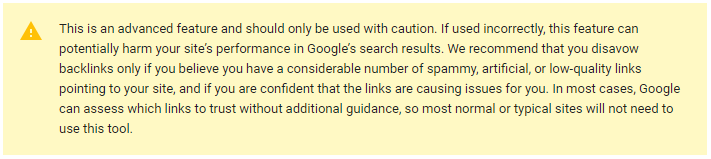
When To Use The Disavow Tool
The first thing you should do is to compile a list of links leading to your site and then you can start analyzing the quality of those links.
In fact, Google provides a tool to get a list of your links. Just one of the many tools they provide to make SEO as manageable as possible for business owners.
Through the use of their Webmasters Tools, you can gather the entire history - past and present - of your site’s link profile.
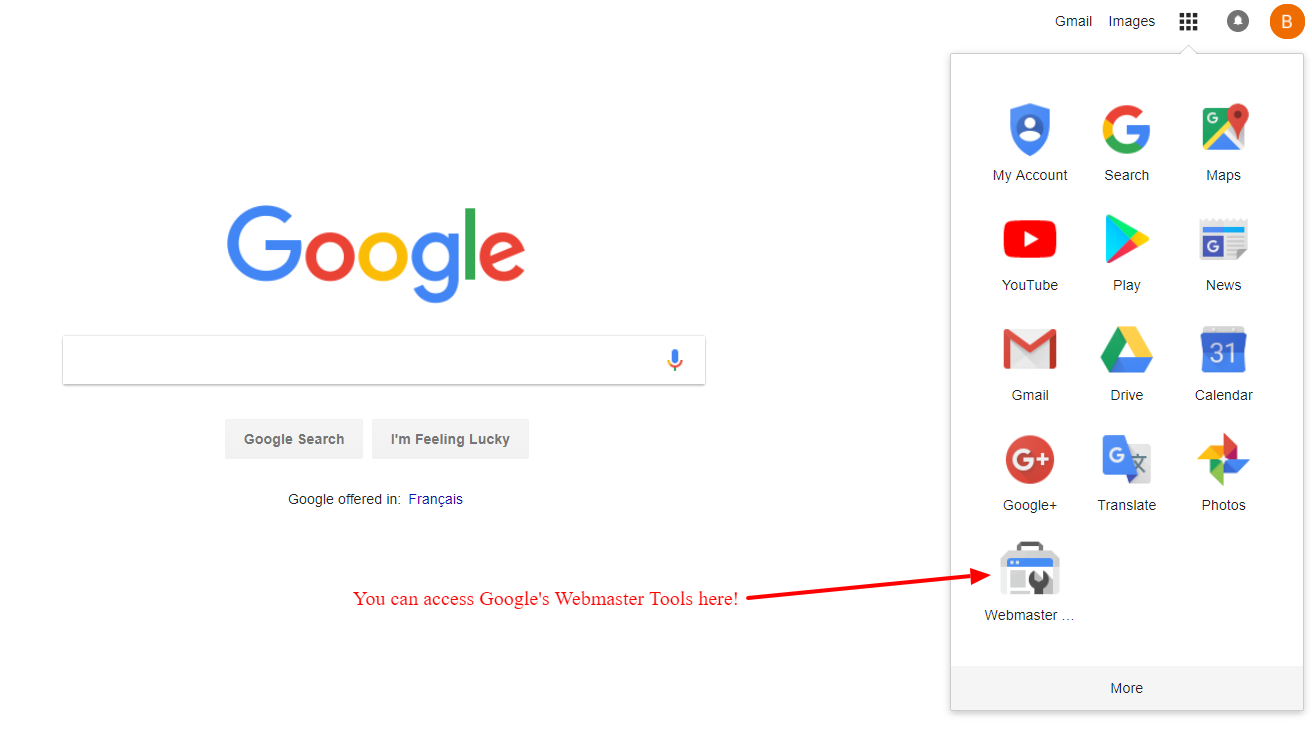
Now that you have your list, you are ready to find out who is naughty and who is nice!
While many tools exist online to check the quality of your link profile, many of them are unreliable or out-of-date.
The most tried and true method is simply manually going through the list you have compiled to determine the legitimacy of the links.
First, you should see if you recognize the websites that are linking to you. If you do, then you can leave them as they are. If you find some you do not recognize, take the time to check out their website to determine if this is a legitimate link or not.
This can be time-consuming, but without doing it the rest of this process cannot be completed.
Now that you have a better idea of whose links are helping you and whose are hurting you, you are ready to take action to reclaim the online reputation you deserve!
How To Use The Disavow Tool
You have got your list and you are ready to rumble.
Head over to Google’s Disavow Tool here.
Select your domain from their drop-down and click “disavow links”.
At this point, you can upload the spreadsheet you exported from the tool of your choice, or a text file/spreadsheet of your own creation if you decided to manually compile the link history yourself.
You may receive some minor errors after you try uploading the file, but Google will outline these clearly and they tend to be easy fixes.
Once you have cleared up those issues and resubmitted your disavow file, you are all done!
Maintaining Your Online Reputation
Now that you have cleaned up your link profile, no more need to worry about links that have no place associated with your website harming your online reputation. For now, that is.
That is not to say that malicious links will not pop up in the future.
So this will be a process that you will want to regularly go through. The frequency of which really depends on the volume of links you tend to get in your link profile. If your site is regularly linked to, you may want to go through this once a month. If your link profile is on the lighter side, this can be something you do every 3 months to a year.
It is completely up to you and how secure you feel about your link profile.
If this is something that you do not think you will have the time for, you can always hire an SEO team like ours to stay on top of things like this.
Nothing like peace of mind for your website and its SEO!